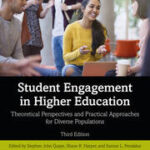Chromebooks are bad for education because they have limited functionality and are not compatible with all software and applications needed for comprehensive learning. In this digital age, integrating technology into education has become essential.
Schools and institutions are searching for efficient and cost-effective devices to enhance the learning experience. One prominent option is Chromebooks, which have gained popularity due to their affordability, simplicity, and easy management. However, despite their advantages, Chromebooks have significant limitations that make them unsuitable for educational purposes.
This article will delve into why Chromebooks are not the ideal choice for education and explore the drawbacks associated with these devices. By analyzing their limited functionality and lack of compatibility with essential software and applications, we can gain a better understanding of why Chromebooks fall short in meeting the educational needs of students and teachers alike.
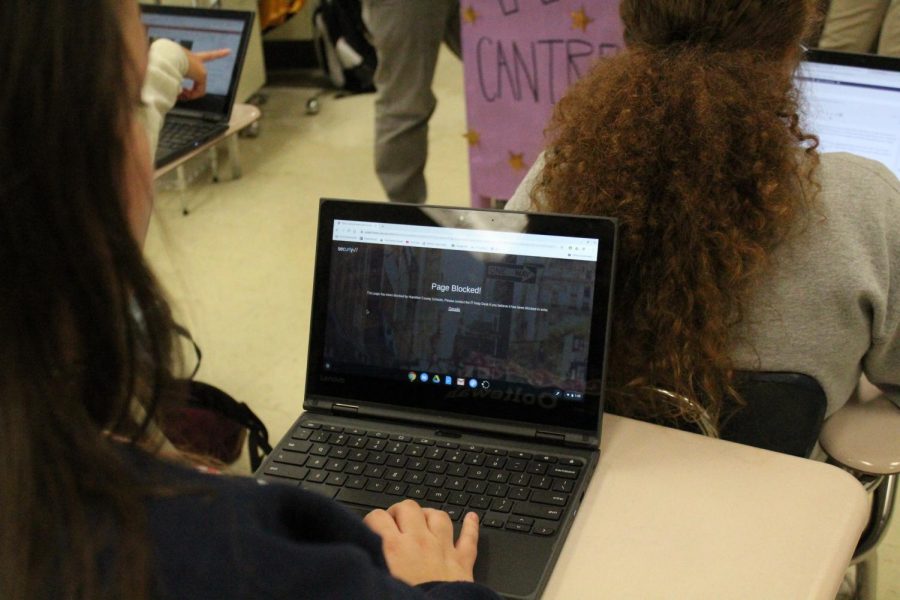
Credit: centraldigest.com
Lack Of Functionality And Customizability
Chromebooks have gained popularity in the education sector due to their affordability and simplicity. However, their lack of functionality and customizability can hinder the learning experience.
One major drawback is the limited software options available for specialized programs. Chromebooks primarily run on Chrome OS, which restricts compatibility with certain applications and software commonly used in educational settings.
Moreover, these devices have restrictions on customization, which can negatively impact individual learning needs. Students who require specific settings or assistive technologies may find it challenging to personalize their Chromebooks to suit their requirements.
The limited functionality and lack of customizability make Chromebooks unsuitable for advanced learning and certain specialized subjects.
Dependence On Internet Connection
In today’s educational environment, Chromebooks have gained popularity due to their affordability and easy-to-use interface. However, one of the major drawbacks of Chromebooks is their dependence on internet connectivity. The potential disruption of learning during unreliable or limited connectivity can significantly hinder the learning experience. Students may face difficulties accessing resources and completing assignments offline, limiting their ability to continue learning in various situations. Additionally, there are increased security risks and concerns over data privacy when using Chromebooks. As data is stored primarily in the cloud, the risk of unauthorized access or data breaches becomes a concern for educators and students alike. While Chromebooks have their merits in terms of cost and simplicity, it is essential to weigh these advantages against the potential drawbacks of dependence on internet connectivity and the accompanying security risks. Schools and educators must carefully consider their specific requirements and infrastructure before deciding to adopt Chromebooks as part of their educational technology strategy.
Limited Storage And Processing Power
Chromebooks, although popular in the education sector, have limitations that hinder their effectiveness in the learning environment. One major drawback is their limited storage capacity, which proves insufficient for handling large files and multimedia projects. Additionally, the processing power of Chromebooks often falls short, resulting in slow performance and frequent lagging when attempting to multitask or run demanding applications.
Furthermore, the hardware limitations of Chromebooks make it difficult for students to utilize advanced software and tools. The limited processing capabilities and storage space restrict the ability to install and run resource-intensive applications, hindering the students’ access to certain educational resources.
Frequently Asked Questions Of Why Chromebooks Are Bad For Education
Are Chromebooks Bad For Education?
No, Chromebooks are not bad for education. They are affordable, easy to use, and have a fast boot-up time. Chromebooks also offer a wide range of educational apps and tools, making them great for classroom learning. Their cloud-based storage allows for collaboration and easy access to files from anywhere.
What Is The Downside Of A Chromebook?
A downside of a Chromebook is its limited software compatibility, as it primarily uses web-based apps. Additionally, offline functionality may be limited. However, Chromebooks are generally lower in cost and tend to have longer battery life.
Why Do Schools Issue Chromebooks?
Schools issue Chromebooks to provide students with easy access to digital learning resources, promote collaboration among peers, and enhance their technological skills for a modernized education.
Do School Chromebooks Track You?
Yes, school Chromebooks can track your activities for educational purposes.
Conclusion
To sum up, while Chromebooks have gained popularity in educational settings, it is important to consider their limitations. The lack of offline functionality and limited software compatibility can hinder the learning experience. Additionally, the dependence on internet connectivity poses a challenge, especially in remote or underserved areas.
While cost-effective and easy to manage, Chromebooks may not provide the comprehensive solution required for a well-rounded education. School administrators must carefully weigh the pros and cons before adopting Chromebooks as the primary device for students’ learning needs.